Buzzsprout vs Anchor: which Podcast Host is Right for You?
In this review, I’ll be comparing two major podcasting hosting platforms – buzzsprout vs anchor. I’ll cover their pros and cons of each, key features, and which tool you should choose based on your preferences even for monetization.
What Are Buzzsprout vs Anchor.fm?
Buzzsprout is a user-friendly podcast hosting platform. It helps you manage, advertise, make money from, and keep tabs on your podcasts.
It’s great for both beginners and pros. It offers useful features like managing your RSS feed, a free podcast website, and customizable embed players.
Here’s a list of Buzzsprout’s main features:
- Podcast distribution – Your podcasts can be listed on platforms like Apple Podcasts, Spotify, Google Podcasts, and more, reaching millions of potential listeners.
- Advanced statistics – Detailed stats, such as total downloads, preferred listening apps, and popular podcast directories, are provided.
- Free podcast hosting service for 90 days – Buzzsprout offers free podcast hosting for the first three months.
- Automatic episode optimization – Buzzsprout can automatically optimize various file types, bitrates, and ID3 tags. Episodes can be published immediately or scheduled.
- Dynamic content – The Dynamic Content tool allows you to easily add or remove intros and outros from your podcast episodes.
- Transcriptions – Buzzsprout supports transcriptions for SEO, accessibility, and speed-reading purposes.
- Podcast player – You can effortlessly add a customizable podcast player to your website using a simple code snippet, enabling easy episode sharing on social media.
- Monetization – Generate income through Buzzsprout’s affiliate marketplace.
- Chapter markers – Use chapter markers to help listeners navigate, preview upcoming content, or skip spoilers.
- Multiple podcasts with unlimited team members – Create numerous podcasts within a single account and invite as many team members as needed to manage them.
- Visual soundbites – Easily create short video trailers for your podcasts to promote them on social media.
- Get updates – Stay informed with important milestone notifications.
- |Custom website – Build a personalized website to host your podcasts with your own domain.
Here are some key features and information about Anchor:
- Free Hosting: Anchor provides free podcast hosting, making it accessible to podcasters without the need for subscription fees.
- Content Creation: Users can record and edit their podcasts directly within the Anchor app or website, which simplifies the podcast creation process.
- Distribution: Anchor offers automated distribution to various podcast platforms, including Apple Podcasts, Spotify, Google Podcasts, and more. This simplifies the process of getting your podcast on multiple platforms.
- Monetization: Anchor has integrated tools for monetization, including sponsorship opportunities through the Anchor Sponsorships program. Podcasters can also accept listener donations through platforms like Patreon.
- Analytics: Anchor provides basic podcast analytics to help you track your show’s performance, such as episode downloads and listener demographics.
- Music and Sound Effects: You can use Anchor’s built-in music and sound effects library to enhance your podcast.
- Multiple Hosts: Anchor allows multiple people to host a podcast and collaborate on episodes remotely.
- Listener Interaction: The platform includes features for engaging with your audience, such as voicemail recording and audience polls.
- Transcription: Anchor offers automated transcription services to convert your podcast episodes into text for accessibility and SEO purposes.
- Ownership and Distribution Control: You retain ownership of your content, and you can distribute your podcast elsewhere if you choose to leave Anchor.
- Integration with Spotify: Anchor is owned by Spotify, so there are tight integrations with Spotify’s podcasting features.
Buzzsprout vs. Anchor: Point by Point Comparison.
Let’s begin by comparing Buzzsprout vs anchor step by step in the following areas:
- Podcast Website Creation
- Statistics and Analytics
- Advertising and Monetization Options
- Podcast Distribution and Promotion
- Embeddable Podcast Player
- Customer Support
- Pricing Plans
1.Buzzsprout vs. Anchor : Podcast hosting creation
These are two popular podcast hosting platforms, each with its own set of features and advantages when it comes to podcast website creation.
Buzzsprout:
Buzzsprout offers a user-friendly and customizable podcast website creation tool. With Buzzsprout, you can create a professional-looking website to complement your podcast.
It provides templates that are easy to personalize to match your brand, making it an excellent choice for podcasters looking to establish a distinct online presence.
One notable feature of Buzzsprout’s website builder is its ability to embed podcast players directly onto your site.
This means your listeners can enjoy your episodes without leaving your website, enhancing the user experience.
Moreover, Buzzsprout offers responsive design, ensuring your website looks great on various devices. It also provides valuable podcasting statistics, helping you track your website’s performance and audience engagement.
Anchor:
Anchor, on the other hand, focuses more on simplicity and ease of use.
While it may not offer the same level of website customization as Buzzsprout, it does allow you to create a basic podcast website quickly.
Anchor’s website creation tool is an excellent choice for podcasters who want a straightforward, hassle-free solution.
2. Buzzsprout vs Anchor: Statistics and Analytics
Analytics are crucial for understanding your podcast’s performance and identifying areas for improvement.
Fortunately, both Buzzsprout and Anchor offer analytics functions and are IAB 2 certified, ensuring adherence to industry podcasting standards.
Total download tracking, listener app preferences, and geographic distribution can be monitored with Buzzsprout.
Additionally, detailed statistics specific to different directories are available, including engagement levels, drop-off points, and listener insights.
Anchor provides similar data with added features for Spotify listeners.
It helps you identify drop-off points within your podcast on Spotify, allowing you to pinpoint less engaging segments and plan future content accordingly.
You can also access audience demographics, including age, gender, location, and preferred listening apps.
In summary, both Buzzsprout and Anchor offer essential analytics tools to help you assess your podcast’s performance and audience behavior.
Buzzsprout provides detailed directory-specific insights, while Anchor goes a step further for Spotify listeners, assisting in optimizing your podcast’s content and audience engagement.
3. Buzzsprout vs Anchor: Advertising and Monetization Options
Once your podcast starts attracting listeners, you may want to make some money from your hard work.
This is where podcast monetization comes into play, and Buzzsprout and Anchor take different approaches.
Buzzsprout lets you team up with various affiliate programs, allowing you to promote products from brands in your podcast.
If your audience makes purchases through your links, you’ll earn a commission.
On the other hand, Anchor doesn’t have built-in affiliate programs. However, you can still find sponsors through affiliate websites or by reaching out to brands directly.
Anchor goes a step further in its monetization options. You can set up podcast subscriptions, where listeners pay a recurring fee to access your content.
You can choose from different pricing models and communicate directly with your subscribers. Unfortunately, Buzzsprout doesn’t offer this subscription feature.
Additionally, Anchor offers its own monetization platform called “Ads by Anchor,” which allows podcasters to create ads in their own voice and earn alongside their episodes. There are three types of ads you can create:
- Ambassador Ads: These are available to podcasts with at least 50 regular listeners. You can promote Anchor to your audience in your own voice and earn extra income.
- Automated Ads: You can access ads from third-party brands, which are targeted to your listeners based on their interests through the Spotify Audience Network.
These ads are automatically inserted into your scheduled ad breaks. Participation in automated ads is open to all creators, but there may be a waitlist for the closed beta.
- Premium Sponsorships: This option is available to podcasts with very high engagement rates, and eligibility is determined by the platform.
Anchor’s monetization method is straightforward and easily streamlined, but unless very high engagement rates are boasted, it’s unlikely that lots of money will be made from it.
On average, payment of $15 CPM, which signifies earnings per thousand downloads, can be expected.
Buzzsprout is currently testing its own Ad monetization in beta, but this is still very new and susceptible to breaking.
Ads are placed as mid-rolls, come with eligibility requirements, and currently only serve to advertise other podcasts. Each downloaded ad pays $0.014.
4. Buzzsprout vs Anchor: Podcast Distribution and Promotion:
Both Buzzsprout and Anchor are podcast hosting platforms that offer tools for podcast distribution and promotion. However, they have some differences in their approaches to these aspects:
Buzzsprout:
- Distribution to Major Platforms: Buzzsprout automatically distributes your podcast to popular podcast directories, including Apple Podcasts, Spotify, Google Podcasts, Amazon Music, and more. This ensures your podcast is readily available to a wide audience.
- Customizable Podcast Website: Buzzsprout provides podcasters with a customizable website where you can showcase your podcast episodes. You can personalize it to match your brand, add show notes, and engage with your listeners.
- Embeddable Player: Buzzsprout offers an embeddable podcast player that you can easily integrate into your own website or blog. This allows your audience to listen to your episodes directly from your website.
- Social Media Sharing: Buzzsprout has built-in tools for sharing your episodes on various social media platforms. This helps you promote your podcast and engage with your existing audience.
- Podcast SEO: Buzzsprout offers SEO optimization tools, making it easier for your podcast to be discovered through search engines. You can optimize episode titles, descriptions, and keywords for improved visibility.
- Scheduled Episode Releases: You can schedule episode releases in advance, allowing you to maintain a consistent posting schedule and engage with your audience regularly.
Anchor:
- Distribution to Major Platforms: Anchor also automatically distributes your podcast to popular podcast directories, including Apple Podcasts, Spotify, Google Podcasts, and more.
- Basic Podcast Website: Anchor provides a basic podcast website that you can customize to a limited extent. It serves as a hub for your episodes and can be shared with your audience.
- Social Media Sharing: Anchor simplifies social media sharing by allowing you to share your episodes directly from the platform.
- Spotify Integration: Anchor, being owned by Spotify, offers tight integration with the Spotify platform. This can be advantageous if you want to tap into Spotify’s vast listener base.
- Monetization Options: Anchor offers various monetization options, including podcast subscriptions and the “Ads by Anchor” program. This can help you generate revenue and promote your podcast simultaneously.
5. Buzzsprout vs Anchor:Embeddable Podcast Player
Both Buzzsprout and Anchor offer embeddable podcast players that serve the fundamental purpose of allowing listeners to play episodes directly from your website.
However, Buzzsprout’s player offers more customization options and features, making it a better choice for podcasters who want a highly customizable and branded player on their website.
Anchor’s player, while functional, may be more limited in terms of customization and branding options. Your choice will depend on your specific design and branding preferences.
6. Buzzsprout vs Anchor: Customer Support.
Buzzsprout provides extensive support for podcasters. Their resources include detailed guides on starting a podcast, blogging, platform statistics, WordPress plugin usage, and Buzzsprout API.
Additionally, their helpdesk covers common queries about embedding, WordPress plugins, directories, and other podcast features. You can easily find information using the search option.
Moreover, Buzzsprout offers a Press Kit with valuable assets such as logos, colors, and app screenshots. They also have a YouTube channel and a private Facebook community for further assistance.
If you need direct support, you can contact their team via email. However, please note that there are no options for phone calls or live chat.
Anchor’s customer support is tailored specifically for podcasters, offering a wealth of resources and assistance.
They provide detailed guides on podcast creation, troubleshooting FAQs, and valuable insights into editing and monetization.
Users can access a comprehensive knowledge base and engage with a supportive community forum. For direct assistance, Anchor offers responsive email support, ensuring timely resolutions to queries and concerns.
Although phone support and live chat options are not available, Anchor’s customer support is dedicated to empowering podcasters, enriching their experience on the platform.
Buzzsprout vs anchor price :
Buzzsprout Price : Free Plan: This plan allows you to upload 2 hours of content per month, which is a great option if you’re just starting out or experimenting with podcasting.
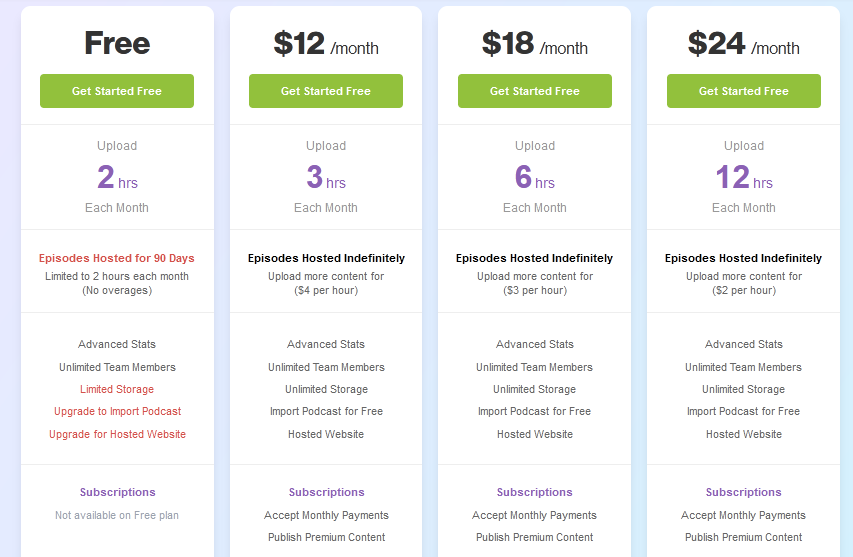
- $12 Per Month Plan: This plan provides you with 3 hours of content upload per month and removes the limitations on episode length. It also includes advanced statistics to help you understand your audience better.
- $18 Per Month Plan: With this plan, you can upload 6 hours of content per month and get all the features from the previous plan. It also includes the ability to monetize your podcast using dynamic ads.
- $24 Per Month Plan: This plan allows for 12 hours of content upload per month and includes all the features of the lower-tier plans. It’s suitable for podcasters with more extensive content needs.
Anchor price : Anchor by Spotify offered free podcast hosting. They didn’t charge any fees for hosting your podcast on their platform.
They also provided various tools and features for free, such as creation tools, distribution to podcast platforms, and basic analytics.
Buzzsprout vs Anchor: Pros and Cons
Buzzsprout:
Pros:
- Ease of Use: Buzzsprout offers a user-friendly interface, making it easy for beginners to start podcasting.
- Advanced Analytics: Provides detailed statistics to help podcasters understand their audience and improve their content.
- Professional Appearance: Buzzsprout provides customizable podcast players and a website builder for a polished podcast presentation.
- Monetization Options: Allows for monetization through affiliate marketing and dynamic ad insertion.
- Customer Support: Offers responsive email support and a helpful knowledge base.
Cons:
- Limited Free Plan: The free plan offers limited monthly upload time, which might not be sufficient for all podcasters.
- Pricing: Paid plans can be considered relatively higher in cost compared to some competitors.
Anchor:
Pros:
- Free Hosting: Anchor offers free podcast hosting with a wide array of tools and features at no cost.
- Simplicity: Extremely easy to use, especially for beginners. It provides an intuitive interface and mobile app for podcast creation.
- Spotify Integration: Since Anchor is owned by Spotify, there are seamless integration and potential for increased visibility on Spotify’s platform.
- Monetization: Allows podcasters to earn money through sponsorships via Anchor’s Sponsorships feature.
- Collaborative Features: Enables multiple contributors to work on a podcast episode, facilitating teamwork.
Cons:
- Limited Control: While it offers simplicity, this means less control over advanced settings compared to some other platforms.
- Limited Monetization Options: While there are monetization features, the options might be more limited compared to some other podcast hosting services.
- Support: Some users have reported less responsive customer support compared to some other podcast hosting services.
When choosing between Buzzsprout and Anchor, it’s essential to consider your specific needs, budget, and the level of control you want over your podcast.
Additionally, it’s a good practice to check their respective websites or contact their customer support for the most recent updates and features.
Executive Summary of Buzzsprout vs Anchor:
Buzzsprout and Anchor are both popular podcast hosting platforms, each with its own set of advantages.
Buzzsprout is known for its user-friendly interface and advanced analytics. It offers a polished professional appearance with customizable podcast players and website builder.
Buzzsprout provides detailed statistics to help podcasters understand their audience better. It also offers monetization options through affiliate marketing and dynamic ad insertion.
However, its free plan has limited monthly upload time, and some users find its pricing relatively higher.
Anchor stands out for its simplicity and ease of use, making it an excellent choice for beginners. It offers free podcast hosting with a range of tools and features.
Anchor is owned by Spotify, providing seamless integration and potential visibility on Spotify’s platform.
It allows podcasters to earn money through sponsorships and supports collaboration among multiple contributors.
However, it provides limited control over advanced settings, and some users have reported less responsive customer support.
Ultimately, the choice between Buzzsprout and Anchor depends on your specific needs and preferences.
Buzzsprout might be suitable if you value advanced analytics and a professional appearance, while Anchor is ideal for those looking for a simple, free, and user-friendly podcasting platform.
It’s essential to consider your podcasting goals, budget, and desired level of control when making a decision.


