Best Platform to Sell Online Courses
Choosing the right platform to sell online courses is crucial to maximizing sales. From creating a course website and taking payments to uploading videos and interacting with students, the best platform to sell online courses can help you meet your goals. In this guide, I ranked and reviewed the 11+ best platforms to sell online courses, along with my top 3 choices, so that you can pick the best one for you.
Online education is growing rapidly, and if you want to make money selling your own knowledge, choosing your platform is one of the first steps, so good job.
If you’re unfamiliar with these online education platforms, these are browser-based platforms that help you:
- Set up Your Course Website
- Build Sales Landing Pages
- Upload Videos and Add Content
- Engage with Students
- Create Membership Communities
- Host Live Webinars
While an online learning course has pros and cons, the best online course platforms can ensure that both teachers and students get the most out of the online experience.
Let’s get started,
What is the Best Platform to Sell Online Courses?
Here are my top picks for the Best Platform to Sell Online Courses this year.
- Thinkific.
- Kajabi.
- Teachable.
- Learnworlds.
- Podia.
- Skool.
- Mighty Networks.
- LearnDash.
- Ruzuku.
- Academy of Mine.
- WizIQ.
1.Thinkific
Best Platform to Sell Online Courses
Thinkific is the #1 best platform to sell online courses.They offer an excellent student experience, easy integrations with Stripe and checkout providers to make collecting payments easy and simple, and they have an expert support team that’s been super helpful and friendly.
Overall, I wholeheartedly recommend Thinkific as my #1 suggestion for selling online courses.
Thinkific is my top choice for selling online courses because it offers competitive pricing in line with other affordable options, yet provides a high-quality course experience. Here’s why I recommend it:
- Customize course websites seamlessly.
- Highly optimized and attractive sales pages.
- Nice and customizable student dashboards.
- Flexible options to deliver the entire course at once or drip it out over time.
- Free Wistia video hosting, a significant value.
With Thinkific plans starting at just $49/month, it’s impressive to see even large brands like Fiverr using Thinkific for selling online courses.
I was surprised to learn that this extensive learning database was built on Thinkific when their team shared that with me.
Their greatest Pro Plan, which is also the most popular, comes with a free one-month trial to get started.
With this plan, you can create as many courses as you want. It includes memberships, bundles, advanced pricing options, landing pages, certificates, and marketing tools.
Creating a course on Thinkific is a breeze. Just use their drag-and-drop editor to easily create and customize your course.
Next,Simply upload your content and pick a website template from their options:
Finally, set up your payment methods (you can collect payments in over 100 currencies)
There are also a lot of customization options. If you want to build a fully custom site, their onboarding team takes your ideas and helps you turn it into a reality.
Key Features:
Additionally, with Live Lessons & Cohorts, you can present your course content in real-time to students globally.
Moreover, take advantage of advanced customizations to ensure your courses have the exact look and feel you desire. Plus, website themes enable you to create a professional-looking website without any design or coding experience. Furthermore, Communities & Memberships encourage collaborative learning among your students.
Moreover, Progress Tracking helps you keep tabs on your students’ performance and pinpoint areas where they may need support.
Lastly, Assessments & Certificates empower your students to showcase their understanding and progress.”
Thinkific Pricing:
Choose the Free plan ($0/month) for testing features and getting a feel for the interface.
Upgrade to the Basic plan ($36/month) for unlimited courses and students, drip content, custom domain, and more.
The Start plan ($74/month) includes Basic features plus memberships, bundles, private courses, certificates, live lessons, and priority support.
Opt for the Grow plan ($149/month) for Pro features, 3 administrators, and an onboarding package, ideal for significant growth.
If you have a large team, the Expand plan ($374/month) offers Pro features, 5 administrators, onboarding, and unlimited growth support.
Why thinkific is more popular:
“Compared to other platforms, Thinkific offers:
- Powerful marketing automation and email features.
- A straightforward free plan to ease the entry.
- Full code editing capability for your course site.
- Customizable course certificates.
- Support for custom domains.
- Assistance with affiliate marketing and detailed reporting.”
Kajabi.
best platform to sell online courses for Professionals
Kajabi is great for professionals looking to grow their businesses. It has a lot of features in its plans, allowing you to customize your online training the way you want.
Whether you need to email management, host podcasts, or create membership sites, Kajabi has got you covered.
Kajabi stands out as the top choice for high-end course builders focusing on information businesses rather than smaller course creators.
Moreover, it is best in email marketing automation, a crucial element for pre-sale, pre-webinar, drip course, and upsell emails—where Kajabi truly shines.
Transitioning to its features, Kajabi’s ‘Pipelines’ lets you craft fully automated marketing campaigns and funnels.
These are ready-made frameworks designed for lead generation, featuring pre-written copy optimized for conversions.
Additionally, Kajabi offers powerful course site themes, the ability to sell digital products, customizable checkout options, and built-in blogging functionality.
Overall, while Kajabi comes at a slightly higher cost compared to other options, it stands out as the best high-end course platform, providing more built-in tools and features to meet your needs.
Feature:
Get valuable insights into your students’ progress, host unlimited videos for limitless course creation, effortlessly publish on your website without coding, boost visibility with SEO optimization, enjoy secure unlimited hosting, and easily promote courses with one-click marketing sequences.
Plus, build a professional website in minutes with our user-friendly website builder – no design or coding skills needed!
Price : Kajabi offers three pricing plans based on your needs:
- Basic ($119/month): 1 website, 1 admin, 3 products, 3 pipelines, 10,000 contacts, and 1,000 active members.
- Growth ($159/month): 1 website, 10 admins, 15 products, 15 pipelines, 25,000 contacts, 10,000 active members.
- Pro ($319/month): 3 websites, 25 admins, 100 products, 100 pipelines, 100,000 contacts, and 20,000 active members.
Why kajabi is more popular :
Kajabi is the Best all-in-one for a complete information business software.
It excellent for in Wistia video hosting,
Mail focus on sales and marketing tools,
offers more built-in features than other platforms,
supports monthly subscriptions,
integrates with Stripe and PayPal.
3.Teachable.
Best Online Course Platform for Beginners ($0-$249/mo)
Thinking about selling any of your digital work online? Teachable is a platform to consider.
With the ability to sell online courses, and digital downloads, host webinars, and even build a community, Teachable is a platform that can adapt based on your needs.
Teachable is a great choice if you want to quickly and easily build a course. It’s especially good for beginners dipping their toes into the world of online courses because it’s affordable and user-friendly.
You can start with their free plan (with a $1 + $0.10 transaction fee) or opt for one of their paid plans, ranging from $29/month to $299/month. I recommend the popular Pro Plan at $99/month, which comes with no transaction fees.
Features:
Get ready to collaborate with authors who can help create content for your courses. Teachable empowers anyone to become an instructor and share their knowledge with the world.
Craft eye-catching sales pages that turn visitors into customers effortlessly. Teachable simplifies the process of designing pages that effectively sell your courses.
Rest easy knowing your data is secure with Teachable’s PCI level-1 compliant payment providers. They handle the technical details, allowing you to focus on what matters most: teaching your students.
Connect your own domain or use Teachable built-in domain instantly. It’s flexible and convenient for your online presence.
Engage with your students in real-time, schedule, and host webinars directly from your Teachable account. It’s a new and interactive way to connect with your learners.
Easily fit teaching into your schedule with Teachable. Schedule and host online courses that work seamlessly with your busy lifestyle.
Price:
Choose the plan that suits you:
- Free ($0/month)
- Basic ($39/month): Includes 5% transaction fees, 2 admin users, drip content, course builder, and a members-only community.
- Pro ($119/month): Includes all Basic features, no transaction fees, 5 admin users, advanced reports, and course certificates.
Why teachable is more popular:
Easy to get started.
Enjoy unlimited bandwidth, students, courses, and coaching services on this coaching platform.
Quick one-click checkout.
Optimized storefront and sales pages for better results.
Pro Plan includes live Zoom courses.
International payment plans available in 130+ currencies.
Include graded quizzes in your courses.
Create custom course completion certificates.
Customize your website theme.
Pro Plan allows for up to 5 user accounts.
4. LearnWorlds.
Online course platforms for Interactive Learning ($24/month)
LearnWorlds is a top choice for interactive courses. If you want to make your courses engaging with quizzes, interactive videos, surveys, and certificates, LearnWorlds is a good option.
While it may not be as user-friendly as Thinkific, it stands out with its robust student community features.
LearnWorlds is great for creators who want to interact uniquely with students. It’s all about quizzes, gamification, and interactive videos.
Though it might not look as nice as a Thinkific course, LearnWorlds stands out by offering students more interactive eLearning content.
Feature:
Whenever you need help, the Learnworlds team has your back. Access walkthrough videos, how-to articles, and even chat live with our support staff.
Create a mobile app for your courses effortlessly using our Mobile App Builder. Now, students can take your classes wherever they go!
Let your students connect and learn together with the Learning Community feature. They can talk about ideas, ask questions, and do more.
Keep tabs on student progress easily with the Synchronized Transcript feature. It helps track who is doing what and where they are in your course.
Provide students with Branded Digital Certificates to showcase their understanding and progress. They’ll be proud to show them off!
Tailor assessments for every need, including quizzes and tests, to measure your students’ understanding. You’ll know exactly where they stand!
Price:
Choose your plan:
- Starter ($24/month paid annually): Includes one admin, $5 fee per course sale, custom domain, unlimited courses, page builder tool, 4 payment gateways, coupons, and drip feed courses.
- Pro Trainer ($79/month): Includes all Starter features, plus no transaction fees, 5 admin accounts, subscriptions and memberships, custom checkout pages, live classes via Zoom and Webex, assignments, and affiliate management.
- Learning Center ($249/month): Includes all Pro Trainer features, plus a branded corporate academy, premium cloud servers, flexible invoicing, premium support, and a dedicated account manager.
Why Learnworlds is more popular and Best Platform to Sell Online Courses
Enjoy interactive videos, e-books, gamification, and downloadable attachments.
Offer free courses to your audience.
Extract transcripts from your courses easily.
Get a custom domain name and present content with your branding.
Enable students to take notes and highlight important points.
Provide certificates of completion to your learners.
Access a custom mobile app on iOS for a personalized experience.
Create coupons and discounts to attract more students.
Integrate with social media for broader reach.
Optimize your sales with a new analytics platform.
Build membership sites effortlessly.
Access a robust knowledge base for assistance.
Get 24/7 support whenever you need help.
5. Best Platform to Sell Online Courses: Podia.
Best platform to sell digital products.
If you’re looking to sell digital content online, Podia might be a great fit. Whether you want to sell courses, offer downloads, host webinars, or build a community, Podia can adapt to meet your needs.
Podia, an all-in-one online course platform with over 50,000 members, is excellent for digital downloads, webinars, and memberships.
The platform offers various types of courses,
- including standalone courses with multimedia content,
- pre-selling options, cohort-based courses,
- drip courses,
- and the ability to add coupons and memberships.
key features:
One standout feature of Podia is its robust membership options. You can engage with members, bundle products for specific groups, offer tiered plans, and connect with Facebook Groups and Slack to grow your online community.
Additionally, Podia serves as a webinar platform for hosting live or on-demand webinars. It also facilitates running affiliate programs, allowing you to manage affiliates, access helpful reporting, and make payouts based on your customized commission structure.
With 24/7 support, no transaction fees, and a simple three-step process to set up your course website quickly, Podia stands out.
Moreover, the platform offers a free plan, enabling you to use their website builder to create a customizable website for your product.
The community plan on this free option allows you to offer free or paid memberships, making it an ideal choice to start building your email list and selling digital products.
There are three plans on Podia:
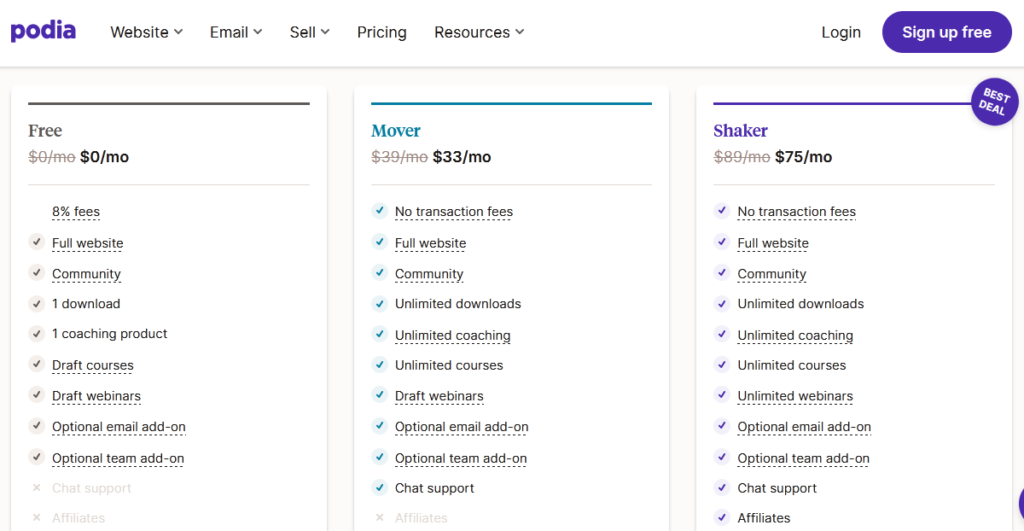
- Free Plan ($0/month): Sell digital downloads or coaching/consultation products and build your email list.
- Mover ($33/month): Enjoy unlimited features with zero transaction fees. Sell courses, digital downloads, and send up to 5k emails per month.
- Shaker ($75/month): Includes everything in Mover, plus the ability to create membership communities, add affiliates, and send up to 15k emails per month.
Why podia is more popular:
Podia is user-friendly for beginners and experienced users.
The simple interface makes it easy for students to find courses.
It provides great value compared to other platforms and is designed with course developers in mind.
Podia regularly updates with new features since its launch.
Plus, it’s excellent for selling supplementary content through digital downloads.
6. Skool.
Best platform for online courses
Skool makes teaching online courses simple. It combines everything you need in one easy platform. You can create and sell courses, build a community, and track student progress.
Initially designed to simplify online learning, Skool is now one of the most popular course platforms.It’s easy to use with a friendly interface and features.
Skool goes beyond a regular Facebook group for building a community. It offers dedicated forums for each course, allowing students to interact with each other and the instructor.
For admins, creating posts, asking questions through polls, sharing links and documents, and more is easy on Skool.
If you want a simpler version of any current course platform, give Skool a try.
Key feature:
its one of the Best Platform to Sell Online Courses because of awesome feature.
I like Skool’s community feature; it brings everything you need to build a team in one easy-to-use platform. With Skool, you can create courses on any topic and easily track your students’ progress.
The calendar feature helps keep track of upcoming events. I appreciate the email broadcast feature for sending quick updates to students.
The chat, notifications, and profiles are also helpful for keeping track of everyone you’re working with.
Why school is more popular:
Skool is very user-friendly, making it easy to learn and providing an outstanding experience. There’s a supportive and ever-growing community to help answer any questions you may have.
Now, you can personalize your group by using custom-level names instead of the standard “Beginner, Intermediate, and Advanced.”
Additionally, you can offer different courses to specific members when they reach a high level in your group.
Price:
To get started, there’s a 14-day free trial. After that, it’s a straightforward payment plan of $99 per month, giving you access to all of Skool’s features.
If you’re unsure, you can book a demo to see if Skool is the right fit for you.
7. Mighty Networks.
Best Platform to Sell Online Courses
Mighty Networks lets you create and own your online course, membership site, or professional network in one place. It’s versatile—it can power your podcast, blog, or even your physical event space.
No matter your online course type, Mighty Networks makes it easy to build and grow a thriving community around your content.
You can also use your social media followers to build your Mighty Network, reaching a whole new audience of potential students.
Key feature:
Mighty Networks has a game-changing feature that allows you to live stream and upload videos for your courses. Their Mighty Effect™ personalization tech tailors content for each member.
With easy-to-find Welcome and Discovery sections,
new members quickly get started on your course.
There’s no limit to your network size with unlimited members.
Plus, custom landing pages and domains let you brand your Mighty Network to feel like home for your students.
Price:
For creating your online course on this platform, there are three pricing plans:
- The Community Plan: $33
- The Business Plan: $99
- Check out the Mighty Pro Plan: Ask for a demo to find out more.
Why mighty networks populer:
Clients can access their course through the mobile app, available on the Google Play Store or Apple Store.
Creating an online system for a remote organization is simple.
8.LearnDash.
Online Course platforms LMS for WordPress Users
LearnDash is like a special tool for your WordPress website that helps you sell courses. Big websites, such as Yoast and the University of Michigan, use it.
LearnDash has cool features like “Focus Mode” that blocks distractions for students. It also has a course builder and email campaigns to match your content schedule.
The Gradebook in LearnDash is super smart. It gives students an overall grade based on quizzes and homework.
You can even give points for different actions and award badges and certificates. If you’re a teacher who wants a grading system like in college, LearnDash is the best.
Right now, you can start using LearnDash with a $40 discount and a 30-day money-back guarantee on yearly plans. Give it a try!
9. Ruzuku.
Easy Online Course Platform ($74.75/month)
Ruzuku makes it super easy to create online courses. You can use their platform, add PDFs and text, and make a step-by-step course in minutes. Editing and rearranging your course is a breeze. Plus, you can launch it quickly and start making sales.
Ruzuku works with tools like MailChimp and Infusionsoft, and you can get payments through Stripe and PayPal without extra fees. It’s not just a teaching tool – it’s a community that helps your students learn.
People love Ruzuku because it’s so easy to use. Here are some great features it comes with:
- Easy Course Creation: Ruzuku lets you create step-by-step online courses effortlessly using their learning platform, PDFs, and text.
- Flexible Course Outlines: Quickly create, edit, and reorder course outlines to tailor your content the way you want.
- Rapid Course Launch: With Ruzuku, you can launch your course swiftly and start generating sales in no time.
- Integration with Tools: Seamlessly integrate with popular tools like MailChimp and Infusionsoft, along with payment gateways like Stripe and PayPal, enabling you to accept payments without additional transaction fees.
- Community Engagement: Ruzuku is not just a teaching tool; it’s a community. Joining Ruzuku means becoming part of a team that is dedicated to helping your students learn.
- Desirable Community: Ruzuku is known for fostering a supportive and engaging community that contributes to the overall learning experience.
- User-Friendly Interface: Referred to as “the ridiculously easy course creator,” Ruzuku provides a user-friendly interface for both course creators and participants.
Ruzuku price:
10. Academy of Mine: Best Platform to Sell Online Courses
Best Online Course Platform Custom-Built to Your Business
Academy of Mine is a super fancy online learning platform that really cares about making your learning experience awesome. It’s not just for one type of business – it works great for all kinds!
When you sign up for their standard plan, you get free help to set up and start your course. They’re not just about getting you started; they also want to help you sell your course.
They have cool marketing tools and dashboards to show you how well your course is doing.
What’s really cool is that they personalize everything. So, if you’re a healthcare company needing a curriculum for education credits or an insurance company dealing with tricky legal codes, they’ve got your back.
Even if you just want to make online courses for your business, that’s no problem for Academy of Mine.
Now, this might be a bit much if you’re just a regular user, but if you’re a small or medium-sized business wanting a powerful training system, Academy of Mine is perfect.
If all of this sounds like what you need for online learning, you can start using it today with their 30-day free trial. Give it a go!
11. WizIQ: Best Platform to Sell Online Courses
Affordable Live Virtual Online Classrooms ($27/month)
WizIQ makes it simple for teachers to create virtual classrooms for online classes. More than 400,000 instructors have used WizIQ to teach over 4 million students in 200 countries.
WizIQ gives you cool tools like discussion boards, video streaming, and assessments for live training.
Whether you’re a teacher or a business leader, if you want to reach people worldwide with live classes, you can try it out with their 14-day free trial. Easy, right?
Price:
What do we mean by online course platforms?
Online course platforms are like special websites that help you learn on the internet. It’s a bit like regular classes, but it happens online. A teacher shares lessons through videos, pictures, text, audio, and PDF files.
With these platforms, you can follow the lessons, take notes, do exercises, and even take tests to see how much you’ve learned. Some popular ones are Teachable, Thinkific, Kajabi, Podia, and Ruzuku.
These platforms have lots of cool features for the people creating the courses. They can make a website that works on any device, easily upload lessons, change how the course looks, and even use marketing tools. When you finish a course, you can receive certificates too.
These platforms are like a one-stop-shop for selling courses online. Some even let you build your course for free. If you’re a school thinking about moving classes online, it’s important to know about the best learning management systems (LMS) out there.
The way it works is, the people who create the courses choose a platform, and then they might charge students to access their lessons. It’s a neat way to learn things from the comfort of your own computer or phone.
How to Create an Online Courses?
To start selling online courses, begin by thinking about what you want your students to achieve in the end. Consider how their lives will change after completing your course. Plan the transformation your course will bring.
Understand what your students want to learn by checking out forums related to your topic. Places like Quora are great for this. Once you know their problems, create a clear learning path leading to a specific goal.
At every stage of the course, make sure the outcomes are clear. This keeps your students engaged and active in your content.
Now, let’s look at the top 3 ways to create and sell online courses.
1.Calculate Development Costs:
The cost of creating your online course depends on factors like content depth, research, analytics, and marketing. Studies suggest a professional online course can cost between $5,850 and $15,600.
However, the estimated cost mentioned earlier is quite high, factoring in professional video development, payment to a subject matter expert (SME) for teaching, market research, email automation or webinar software, and course promotion (Source: racoongang.com).
On the flip side, if you’re just starting and plan to create the course on your own, it can be much more affordable.
For instance, having a good webcam, a microphone, screen-sharing tools, and video editing software allows you to create a course for under $200.
The main thing you’ll spend on is time. Just remember, the more work you put into understanding your audience, doing market research, planning your course, and making cool videos with a great teacher, the more it might cost for your online course.
2. Use the Best Software and Equipment.
Creating a course is not just about putting a webinar on a website; you have to make the course first! You need some software and equipment to make your content look good.
Even though you’re not using the fanciest and most expensive stuff, you still need a few essential items to get started.
Microphone:
Microphones are really important. It’s easier to notice bad audio than shaky video, so you want your course to sound great.
Get the best microphone you can afford. You can use a regular one, lavalier mics, or a headset, but I suggest a USB microphone.
One that I like is the Blue Yeti. Also, grab some microphone accessories to make your audio even better. Things like pop filters, foam balls, shock mounts, and acoustic panels are important if you’re recording in a small room.
Headphones:
Having a nice pair of noise-canceling headphones is super helpful when you’re editing. They’re also really handy when you’re doing interviews or recording someone.
Screen recording : If you’re teaching a class about software or a computer program, you’ll need to show what’s on your screen. There are lots of tools for recording your screen, and one I really like is Screencast-o-matic.
Usb webcam:
Almost every online course needs live webinars or videos with a teacher for a personal touch. You can use simple stuff like your iPhone, a webcam, or even move up to fancy DSLR camcorders for recording.
But the most important thing is your budget.
Audio and video editing software
After you finish filming your course, the exciting part is editing.
I really like using Apple Final Cut Pro and Adobe Premiere Pro.
If you want to make your animations cooler, give Adobe After Effects a try.
integrates with other:
Pick a platform that plays well with other tools.
Make sure your learning platform can team up with things like email management software, analytics tools, and more.
Look for common connections with tools like MailChimp, Google Analytics, WordPress, and others.
For instance, if you’re running a blog and selling courses using a WordPress site, go for a platform that smoothly fits into your existing website.
Best Platform to Sell Online Courses top picks :
When you’re choosing the best online course platform, do your homework. Think about how the students will experience it, what marketing tools it has, and the pricing.
The good platforms let you easily put up your lessons, train your students, and make sales.
They all have tools for creating courses and teaching online.
But here’s the key: it really depends on you.
Your course’s success and your ability to sell it online depend on how good your content is and how well you can tell people about it.
The platform is like a stage – it’s where you perform. It’s cool and all, but it needs planning, research, development, and, most importantly, marketing.
My top choices are:
- Thinkific: Best Overall Online Course Platform.
- Kajabi: Best for Professionals.
- Teachable: Best for Beginners.
Thinkific is the best overall with all the cool features you need at a great price.
So, with tons of things to teach and lots of students ready to learn from you, why not start today? If you’re ready to make and sell online courses, I say go with Thinkific.
We count on our readers’ support. If you buy something through the links on our site, we might earn a commission. Thanks for backing us up

